I bought my new 3GS iphone at the end of my contract with O2 in last February. Having used a jailbroken 3G iphone before I certainly wanted to jailbreak this new toy for greater pleasure.
Now I was aware of the fact that new baseband 3.1.3 with new boot rom could not be jail broken at that time. However since my 3GS iphone came out of the packege as 3.1.2 I didn't have any doubt when I connected it to the itune to jailbreak.
Alas ! before I knew my iphone was restored with brand new version of 3.1.3 which obviously cut me off of the joy of having a jailbroken phone.
Jailbreaking cat and mouse game was already started at that time and the king of Jail breakingGeoHot, Daveteam, MuscleNerd and many more were on the front line of the war.
As expected it didn't take a long for GeoHot to come triumphant yet again and he claimed the victory with this video.But unfortunately for people like us who accidently upgraded the iphone this was not of any use, since he was not bothered to publish it.His big ego (as he admits in his video given above) wouldn't let him help us this time.
Then came a saviour,......Spirit with the coolest and easiest JB ever(which is untethered) and made any version of iphone, ipod and ipad jailbreakable !.
I used his software and within minutes the job was done, freeing my iphone from the iron claws of Steve_Jobs.Below is how it is done;
Step 1 Download Spirit from here.for your Windows or Mac
Step 2 Backup backup always backup your device in case something goes wrong. Don't blame others!
Step 3 Unzip the package and run the software.
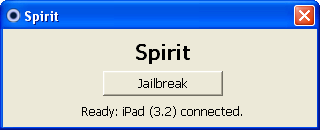
Step 4 Click “Jailbreak”.
Step 5 Then you will see this
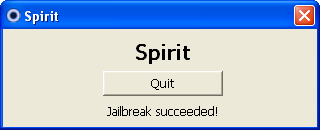
Step 6 Do not click Quit. Iphone will reboot and come to life with Cydia on it. Job done!.
Errors & Troubleshooting
Windows Vista or Windows 7 users may get the error c0000005.
To avoid this error, you have to run Spirit.exe in compatibility mode. To do so:
1.Right click on Spirit.exe and select Properties
2.Select the compatibility tab
3.Check the “Run this program in compatibility mode for” box and select Windows 98 / Windows ME
1.Right click on Spirit.exe and select Properties
2.Select the compatibility tab
3.Check the “Run this program in compatibility mode for” box and select Windows 98 / Windows ME
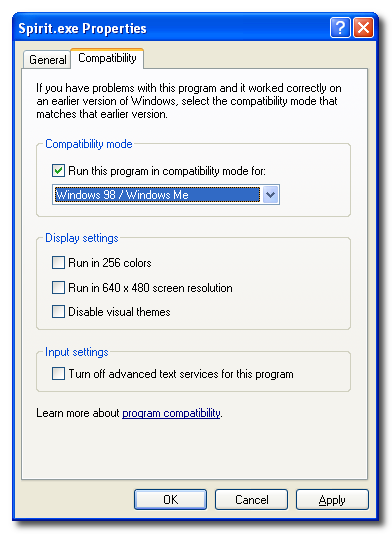
Previously there was a problem with not showing iphone photos. But now I think it is fixed with the latest versions.
Tips
1. Make sure you are 100% certain with Jail breaking.Know the pros and cons of it. I was sure and I did it.
2.Always back up
3.Strongly recommend to read the comments on Spirit web site to get an idea of what other people experienced.
4 Here is a video showing the jailbreak in action
5 Use Cydia carefully. Make sure you get only what you really need. Otherwise you will run out of space/memory/battery life before you know.
Good luck !
Comments welcome. Thanks

I'm having problems finding pros and cons to jailbreaking my phone. I am hesitant to JB my phone as I love it, and would cry like a girl if I jacked it up. Please, iPhoners unite, and teach me the ways.
ReplyDeleteWith my experience what I can say is ... Dont worry, go for it. There is nothing to worry about. Only concern is you will have to take control of its usage, cause stuff that you add can use up extra memory and battery power
ReplyDeleteIf you dont like it you can always bring back your phone to reset